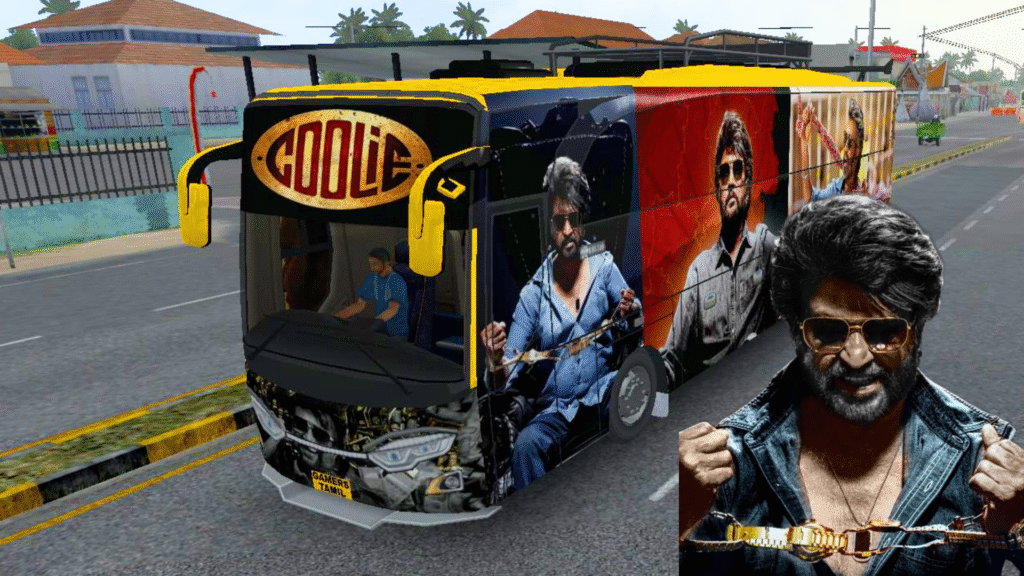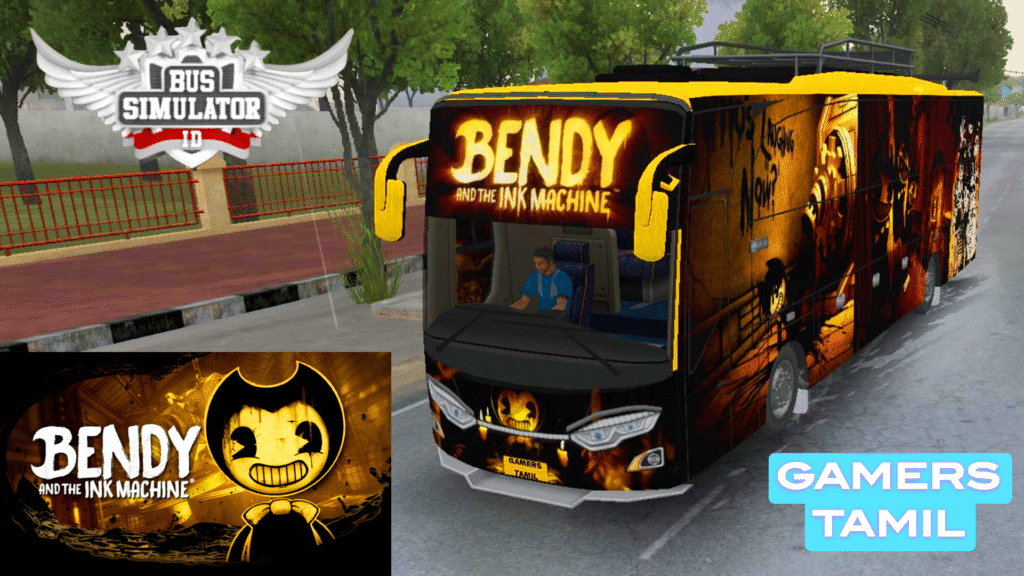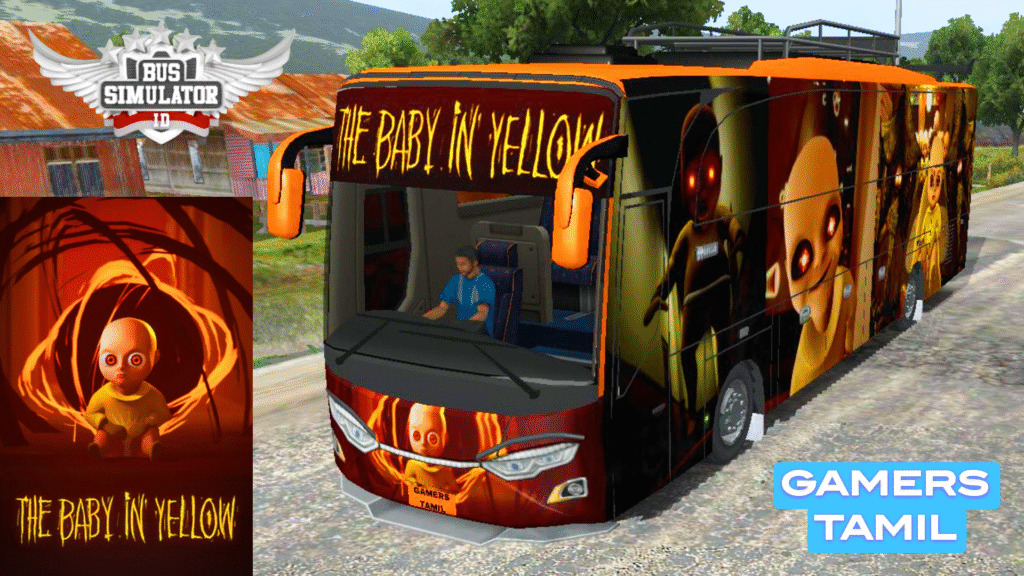How to Add Bus Simulator Indonesia Radio & Music

How to Add Bus Simulator Indonesia Radio & Music
Game Introduction
Bus Simulator Indonesia (commonly known as BUSSID) offers an immersive and highly realistic experience of being a bus driver in Indonesia, combining fun gameplay with authentic elements that capture the country’s rich landscapes, bustling streets, and unique driving culture. While there are other bus simulator games available, BUSSID stands out as one of the most feature-rich and realistic representations of Indonesian public transport, allowing players to navigate various routes, customize their buses, and enjoy a driving experience tailored specifically to the local environment, complete with real-life landmarks and dynamic road conditions. Whether you’re maneuvering through crowded city roads, cruising through scenic rural highways, or handling the daily challenges of bus driving, BUSSID ensures an unmatched level of realism and engagement, making it a top choice for fans of bus simulation games.

Below are some of BUSSID’s top features:
– Design your livery
– Effortless and intuitive control
– Authentic Indonesian cities and places
– Indonesian Buses
– Cool and fun honks
– “Om Telolet Om!”
– High-quality and detailed 3D graphics
– No obstructive ads while driving
– Leaderboard
– Data saved online
– Use your own 3D model using the vehicle mod system
– Online multiplayer convoy
If you want to know how to play BUSSID, please watch the tutorial video below.
Discover more similar content by clicking the button below
Check out our BUSSID YouTube playlist for Awesome videos
How to Add Radio & Music in BUSSID
1: Open BUSSID Game
2: Go to management, Select garage.
3: Select the music icon.
4: Now go to the Music window, Select add Playlist.
5: U can give whatever playlist name you wish.
6: Select add track.
7: Select file manager.
8: Select the music in your file manager to import into bussid.
9: Now you can play with the music.
If you want more details about this, please watch the below tutorial video.
BUSSID Radio Links